Compared to all other mobile operating systems, Android provides users far more features and customization options and from all those screen mirroring is one of the top features for android users.
What is Screen Mirroring?
In simple terms, it helps the user to distantly mirror or share their screen from one device to another devices like PC to Android or Android to PC, etc. Below we have listed top 5 apps to Share Android Screen to PC.
1) ApowerMirror
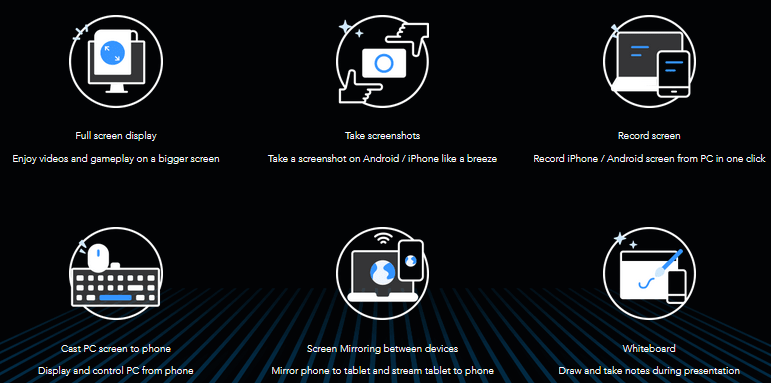
One of the best apps which allows users to stream phone screen to their computers or laptops. Along with this it has some amazing features where you can take screenshots, record screen with audio effectively. It's "Whiteboard" feature allows you to draw lines or mark important points and highlight them further.
Pros:
- Compatible with Windows & Mac
- Support Android & iOS mirroring
Cons:
- USB connection for Android only
2) LetsView
It is the best app for student or business professionals. One of the main features of this app is that it is compitable with AirPlay. You can play games, stream live videos and apps directly from your mobile to PC.

Pros:
- Support Android, iOS, Windows and Mac
- Free to use
- Screen recording while mirroring
- Simple interface
Cons:
- Cannot connect it with any cable or wire
3) TeamViewer
TeamViewer is one of the top rated apps to mirror your mobile screen to PC. It can be used to transfer a file, mirror, push and pull WiFi settings between devices. It also has an option where you can grant permission for someone to remotely connect with or without being granted on a daily basis if the computer has to be connected regularly.
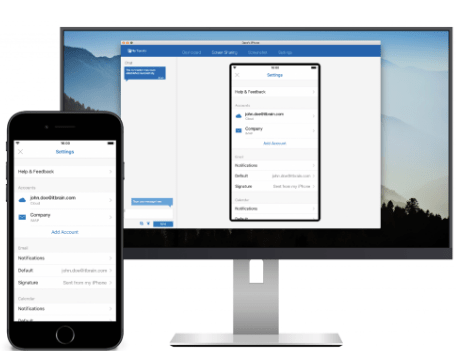
Pros:
- Support Windows, Linux, OS X, iOS and Android.
- Can connect to multiple computers at the same time and navigate them via tabs.
- Two-step authentication support for extra security
- Reliable
Cons:
- Free for only personal use and not commercial
4) Vysor
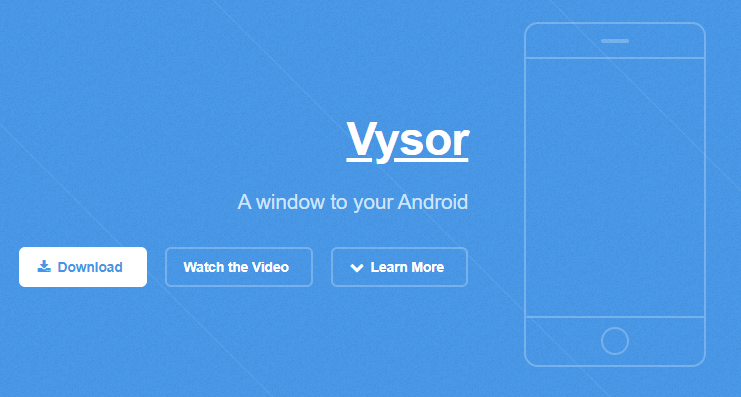
Vysor is excellent Mirror control android software, which can easily mirror your android device on PC. It has both Paid and Free versios where Free version allows you to share screen and take snapshots, but paid version allows you High Quality Mirroring. It has Full Screen Mode and allows you to easily share file using drag and drop feature.
Pros:
- You can easily play games and videos on the larger screen of your computer/laptop.
- Has free version.
- Better than Android Emulators.
Cons:
- The app has compatibility issues with some models of Android devices and sometimes auto deletes itself when started.
- When the video is projected on the computer screen the audio sound is still coming from the Android device, and not from PC.
5) AirDroid
It is basically used for transferring files but it also has screen mirroring feature. It is a tool that lets Android users perform actions like pasting links, transferring files and text from their Web browsers along with the much-requested desktop clients for Mac and Windows support.
Pros:
- Very simple and easy interface.
- Shows notifications on your PC as well.
Cons:
- In case of smartphones, it is available for Android users only.
- Have certain limitations in Free version.
Let us know in comments if you liked the article or if you have any suggestion.