In previous article, I have mentioned Best free LastPass alternative to use (Open Source) but in this article, I have mentioned best free or paid secure password manager, which you can use to save passwords for multiple websites.
Nowadays every site you visit, you will need a password. Some visitors solve the issue with simple and memorable passwords. Others just use the same password on every site; those folks are simply asking for the trouble.
Simple, memorable passwords are possible for hackers to guess. And if you are using exactly the same password on many sites, even a powerful one, the security breach on a single site exposes all of your logins. If you wish to use strong logins which are difficult to crack.
However, there's a perfect solution to both the problems: the secured password manager which will generate strong passwords using a mix of numbers, letters, and special characters, and store all of them within an encrypted vault. Once you're logged in to the manager, these programs will automatically fill your username and password every time you visit on a website which requires them.
So here is the list of top most secure password managers to use:
1 LastPass

LastPass is one of the most secure password manager and available in two different editions – free and premium.
Either will create and store a variety of different logins in a protected vault that's protected by your master password, with multi-factor authentication for added security. It includes hardware authentication via YubiKey for Windows, Mac, iOS, and Android.
The free version of LastPass also offers secure storage for syncing of credentials across browsers, text notes, and it will give access to your secure vault from any internet-connected device via LastPass.com.
The premium version adds advanced multi-factor authentication, secure cloud storage for files, and the ability to create a contingency plan so that your family members can access your accounts in the emergency.
2 Dashlane

Dashlane is another most secure password manager and, like LastPass, it's completely worth. It has featuring one-click password generation, the breathless simplicity of use, world-class security, and it has also the ability to store notes for future reference.
It's not only a Windows desktop program, but it also for the browser plugins and mobile versions, and just like LastPass there is a premium version of Dashlane which includes unlimited sharing and syncing.
The free version features have the core password manager, autofill and digital wallet features, which work flawlessly.
3 RoboForm

RoboForm claims to be the effective and most secure password manager in the world. After having a recent update, they've added support for storing a limitless quantity of logins in the free version.
Additionally, it boasts application logins, secure storage of notes and multi-platform support. RoboForm Everywhere enables you to cloud backup, sync across devices, and also gain emergency access yourself.
Its password generator is very strong, enabling you to exclude similar characters and specify which special characters you will need to generally meet specific password requirements.
It is available for Windows, Mac, iOS, and Android, and is an excellent choice for anybody who desires an easy and secure solution to sync passwords between laptop, desktop, and mobile platforms.
4 KeePass Password Safe

KeePass Password Safe offers multiple user support, robust security, and downloadable plugins to expand its feature set.
KeePass's secure password generator can produce logins ideal for those annoying sites with very specific requirements, and clearly indicates any options which may make the generated password weaker.
The password manager comes with a portable installation and can run from USB without installing on a PC, and you will find lots of customization options to play with.
KeePass Password Safe is open source password manager, means that anyone can inspect the code for potential weaknesses, so if any security issues will be identified and fixed quickly. It is a great app and a bit intimidating for beginners.
5 Sticky Password

Sticky Password is from the team behind AVG Antivirus, so the security is its top priority. It has two editions: free and premium.
The premium edition adds cloud syncing and backup. It also offers the lifetime license which is not provided by any premium password manager.
Both versions of Sticky Password have a generator which can create secure logins for you personally while you're registering for new online accounts. It's very simple to use but doesn't offer as much customization options.
The app works on PC, Mac, Android, and iOS support fingerprint authentication on mobile can be acquired in a USB version and offers a lot of sync options including Wi-Fi syncing with local devices. Browser extensions will also be readily available for Firefox, Chrome, Opera and Internet Explorer.
6 True Key
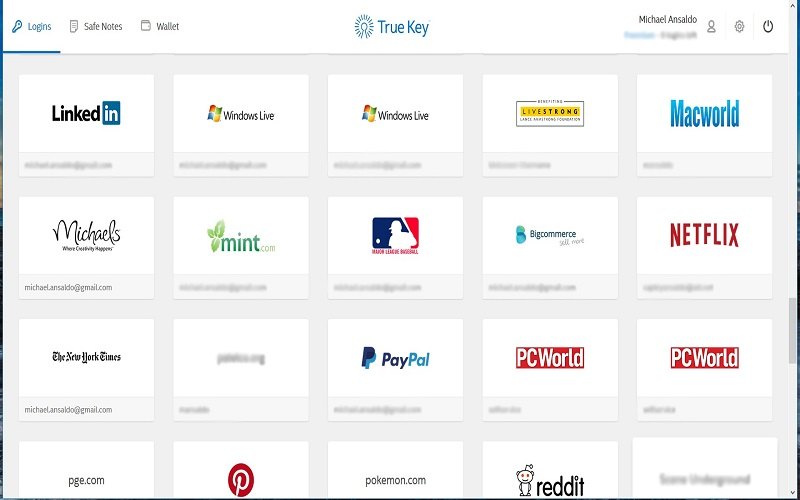
True Key is from Intel security and most secure password manager. It seems like they are attempting to be the next phase in secure passwords with the utilization of facial recognition or fingerprinting as the 2nd authentication factor.
You still have a master password for the very first authentication factor. Your first 15 passwords are going to be free after that you have to pay some money.
This fee is likely to be worth every penny for anybody who would like its integration with RealSence technology, or SGX technology. Connected digital security experiences.
7 RememBear

RememBear is a cleverly named and most secure password manager. It has lots of features such as access from any device, auto-fill of the password, one-click auto-fill for bank cards, AES-256 bit encryption and publicly audited code.
It also allows security researchers to verify that their code is secure. RememBear comes from the makers of the TunnelBear VPN app.
8 Enpass
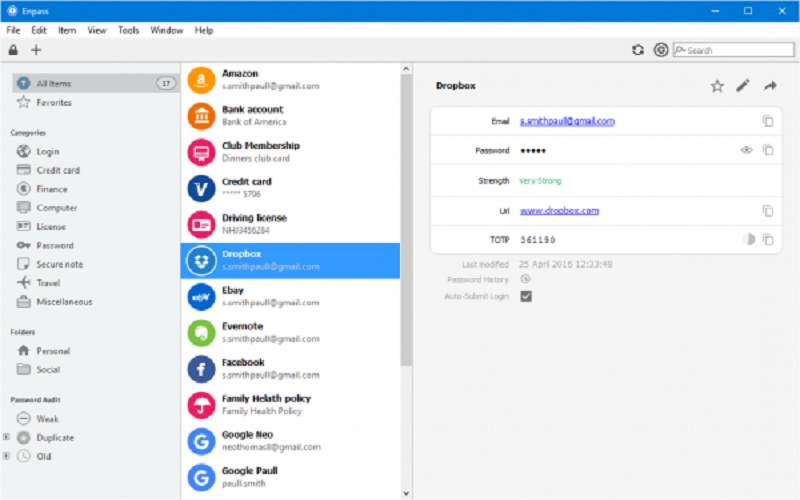
Enpass has several interesting standard features like one-click password generation, AES-256 encryption, and web form filling.
It also has a unique aspect is family support. This support feature enables you to help your kids to secure themselves, and manage them when they're not doing well. It may be perfect for teaching proper online practices to your children.
9 LogMeOnce

LogMeOnce has most of the standard password manager features that you would like, however, it adds an electronic digital wallet, the password strength report via an internal audit, and biometrics support.
This password strength report enables one-click changes of weak passwords to stronger passwords. Users who have got a backlog of older passwords from before they'd a password manager will require this.
10 1Password

1Password for Windows, macOS, Android, and iOS. It is most secure password manager yet simple authentication when adding the new devices. It has also Two-factor authentication.
Extensions are available for most browsers and all-platform of Chrome. AgileBits 1Password syncs passwords and the personal data across all of your devices. It is a slick and easy-to-use utility.
Summary
So, that’s the list of top 10 most secure password manager. Also, read Top 10 Free Desktop Games to Download and Top 10 Offline Games For Laptop In Windows 7. So, that’s it for now. Stay tuned with us for more updates. Thanks!