In previous article, we have discussed about "Top 5 Screen Recording Software for Windows" but in this article, we will be discussing about Video Editing Software. Previosuly, Windows movie maker was once a most used software for editing videos for both professional and non-professional use. The software was famous for it simple and friendly user interface. The features of windows movie maker were so easy that anybody without prior knowledge about video editing can make videos in it. It was mostly used for editing school projects, fun clips, home videos. But it is a matter of sorrow that windows officially noticed the retirement of the software. Microsoft has removed the installation material of windows movie maker from their website.

However, there are some great alternatives available for windows movie maker. Some of them even have better features than the windows movie maker. You can start editing videos as soon as after downloading the software without any prior knowledge about the software. Keep reading this article to know more detailed information about 10 best windows movie maker alternatives.
10+ Best windows movie maker alternatives in 2022
The below-mentioned software can give you the best output as an alternative to windows movie maker. Most of them come with very easy user interface with a lot of features to enhance your videos at is most. Here is the detailed information about the 10 best windows movie maker alternatives:
1. ShotCut (Free)

With all the features and well-designed interface, shotcut can be a great alternative of windows movie maker. You can add a file from your playlist and drag and drop them into the timeline to make movies, just as like as the windows movie maker. You will also be able to use filters along with transitions and effects as like as you do in the windows movie maker. You will be able to put as many effects as you wish in your videos. There are also advance options as like as Chroma key to combined greenscreen effects.
You will also be able to add different colored text to create title and watermark with various fonts. You can create both HD and 4K videos with Shotcut. The most interesting thing about the app is it is an open source app. So, you will be able to use it for free. The only disadvantage of the app is you will not be able to share this video online directly from the app interface. If we skip it, the ShotCut is the best alternative of windows movie maker.
2. Avidemux (Free)
Are you looking for a video maker for simplest basic tasks? Then you should definitely go for the Avidemux. Most of the users used windows movie maker for simple tasks like trimming and changing video resolutions. If you were one of them then the Avidemux will help you the most. There is no fancy filters and transitions in it. However, there are enough options to edit and enhance audio clips. It comes with a very simple and clean user interface to give you the best workflow.
Most of the video makers need to encode the whole video after making an edit. It is a time-consuming process. The most interesting thing about the Avidemux is it doesn’t require encoding every time after you make an edit. You can simply save the video without any encoding at any time.
3. VSDC Free Video Editor (Free)

After downloading the VSDC Free Video Editor, you may feel sad after watching that the app interface doesn’t look like as windows movie maker. But wait a while, give a closer look, you will find all the features of windows movie maker in it. You can build video clips by combining video, photo, audio. Choose the media files, add effects, texts, and annotations, add the audio file and you are done! There are a bunch of filters and transitions in VSDC Free Video Editor to bring life to your video.
While using VSDC Free Video Editor, make sure that you have turned off all the advanced features like hardware acceleration, otherwise, you will not be able to export your project. The VSDC Free Video Editor is open source and got updates quite often. Rather than trimming and combining the app will help you to carry out the creativity inside you. It can be a great alternative of windows media maker.
4. VideoPad Video Editor (Free for non-commercial use)
If you miss the real interface of windows movie maker, then you can give a try to the VideoPad Video Editor. This video editor has an interface which almost looks like the interface of windows movie maker. You can import media files like video clip, audio file, and image to make videos. The drag and drop option will help you to order the media in shape within a short time. You will be able to easily access most of the features from the interface as like as the windows media player.
Very few free software will offer you to export video on 4K and the VideoPad Video Editor is one of them. Rather than this, it has premium features like the 3D conversation, chroma key, and video sharing to social media, etc. Though the VideoPad Video Editor free app, it has a premium version. However, the free version of the app has enough features to make perfect videos. You can also give a try to the premium version of the app for 30 days trial.
5. Lightworks (Free/Paid)
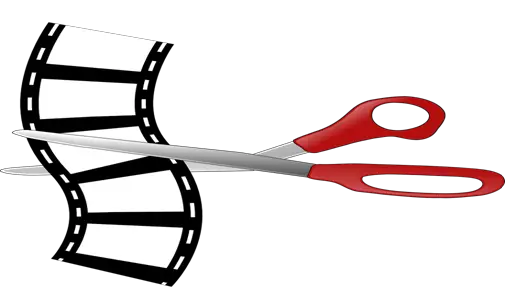
Lightworks is another great alternative for windows movie maker. It has a variety of impressive features which will help you to create both professional and fun videos. The paid version of the app also used for creating professional movies. There is a lot of features like color correction, layer mask, drag and drop media file ordering on this app. You can also burn the video to a DVD and share online directly from the app.
The interface of the app is a little bit different from other video editors and it may seem slightly advanced for some of the users. If you have previous experience of working on windows movie maker, you will feel that it is rather being considered as the upgrade of the windows movie maker. You may purchase the premium version of the app if you are willing to be a professional video editor in the long run.
6. Filmora (Free Trial/Paid)

Once upon a time, filmora was only available for MAC users, but it is also available for Windows users. Filmora is a premium app with a lot of advanced users. But it has the almost same interface like windows movie maker. It has the same option for choosing media files and reorder them as like as the windows movie maker. There are premium themes, font texts, filters to create high-quality videos.
There are two modes in Filmora. One is easy mode for beginners and another is full feature mode for professionals. So, you can do both ways to do simple video edit and professional edits at the same time. The app is not free and you will need to purchase it to use. However, you can try the 30-day trial version of the app for free.
7. Camtasia (Free Trial/Paid)
Camtasia is another great app for simple edit along with professional edits. There are hundreds of features to make a video livelier. You can add videos, audios, pictures to make a perfect video. It also has a screen recording feature which allows you to record video or audio or both at the same time.
We have listed Camtasia as an alternative to windows movie maker for simple edits. But currently, most of the people use it for professional works. This app is also a paid app. However, you can try the 30-day trial version for free.
8. OpenShot (Free)
OpenShot comes with a lot of features and can be a great alternative of windows movie maker. It has a simple interface, it is very easy to use, and you can use it for various purposes. The app is always under development and you will get a better version every time after the update.
You can easily translate your thoughts into videos with this great app. Moreover, the software is open source and free. You can generate high-quality videos with this app pretty easily. The software can even produce blu-ray videos!
Features:
- Free and Open Source
- Cross-platform video editing software (Linux, Mac, and Windows)
- Support for many video, audio, and image formats
- Powerful curve-based Key frame animations
- Clip resizing, scaling, trimming, snapping, rotation, and cutting
- Video transitions with real-time previews
- Audio mixing and editing
- Advanced Timeline (including Drag & drop, scrolling, panning, zooming, and snapping) and many more...
9. Virtual Dub
Just captured a video and want to enhance it for better quality? Then you can use the Virtual Dub software. It is a great companion for editing simple small videos. But we will not recommend it to you if you are seeking all the features of windows movie maker.
The Virtual Dub has a very friendly user interface. You should consider this app for simple video editing. The app is free to download.
Features:
- Free and open source
- Optimized disk access for more consistent hard disk usage.
- Real-time downsizing, noise reduction, and field swapping.
- Clean interface layout: caption, menu bar, info panel, status bar.
- Integrated MPEG-1 and Motion-JPEG decoders.
10. MAGIX Movie Edit (Paid/Trial)
MAGIX Movie Edit can be a great alternative to windows movie maker if you are a beginner. You can easily create videos with it. There are a lot of features to make the videos more interesting. The video editor can also help you to create professional high-end videos.
The MAGIX Movie Edit can help you to create amazing videos in a short time from your media files. It has a professional version of more interesting and advanced features.
Features:
- Diverse editing tools
- Fly-in animations
- Allows 8K Ultra HD
- Improved workflow for your smartphone videos
- "Split and trim", 1-click editing with real-time preview
11. VideoLan (Free)
VideoLAN Movie Creator is a non-linear editing software for video creation based on libVLC and running on Windows, Linux and Mac OS X.
VideoLAN is created by same company who created very famous Video player app, VLC Media Player.
Features:
- Cross-platform - Runs on Windows, Linux and Mac OS X.
- Based on the proven VLC framework
- Reads everything and can export to most formats
- Simple to use, yet powerful
- Completely Free - no spyware, no ads and no user tracking.
The above-mentioned apps are some of the best windows movie maker alternatives at the current time. Who knows, they may make you a passionate video editor in the future. If you have any question about the video editors, please let us know by comment.
You may also like to read:
Top 5 best desktop animation software for windows
How To Record A Video With Google Chrome?