In previous articles, I have mentioned Free Evernote Alternatives and Top Free WinRar Alternatives for Windows or Mac, but now in this article, I have mentioned Best free snipping tool for Windows or Mac.
Although Windows Vista, Windows 10 or Windows 11, comes with snipping tools but they doesn't have enhanced snipping tool features, so user usually end up googling for "Best snipping tool", so let's take a look at some of the best snipping tools available for Mac or Windows.
1. ShareX (Windows)

ShareX is a free and open-source screenshot and screencast program for Microsoft Windows.
It with's screen capture methods that it allows are fullscreen, active window or monitor, custom region, screen recording, scrolling capture, and text and auto screengrabs. With a single press of a key, you'll be able to share your screenshots instantly.
- The built-in enhancement utility empowers you to annotate the screenshots you took or modify them with borders, image effects, watermarks, etc
- Save screen shots & recordings on cloud
- Huge range of tools and features
- Impressive screen capture capabilities
2. Lightshot (Windows / Mac)

LightShot is a hassle-free, simple, and free screen capture program that lets you take screenshots on a PC.
With LightShot, you can quickly upload captured files on a range of social media websites and storage services.
The hassle-free screen recorder comes with a built-in image editor, quick share function, and other useful features.
- Fast screenshot of selected area
- You can edit screenshots instantly when taking them or later using a powerful online editor.
- Lightshot is available for Windows/Mac, Chrome, Firefox, IE & Opera.
- Requires you to have account on there website in other to share screenshots.
3. GreenShot (Windows)
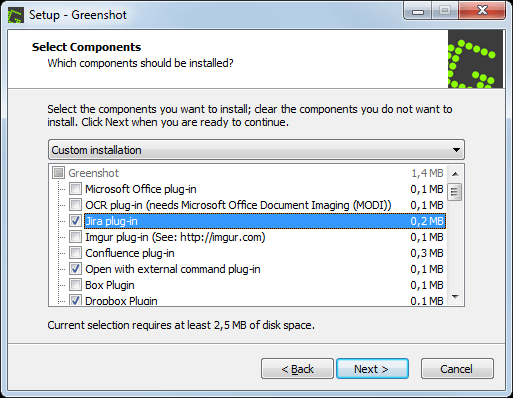
Greenshot is a light-weight screenshot software tool for Windows with the following key features:
- Quickly create screenshots of a selected region, window or fullscreen; you can even capture complete (scrolling) web pages from Internet Explorer.
- Export the screenshot in various ways: save to file, send to printer, copy to clipboard, attach to e-mail, send Office programs or upload to photo sites like Flickr or Picasa, and others. and a lot more options simplyfying creation of and work with screenshots every day.
GreenShot's installation wizard lets you choose from a variety of plug-ins to install, as well as huge list of interface languages, most displayed in their own form of script.
The installer apparently detects copy of Office if office plugin is installed. We could also set GreenShot to open when Windows starts.
4. ScreenRec (Windows / Mac/ Linux)

Screenrec is an instant screen capture utility developed by teddysoft-ltd. On any of your compatible Windows desktop, you can opt to quickly send a video message or take a screenshot when trying to elaborate on certain issues or ideas.
Its full version is completely free to download and utilize. Comparing relatively to Bandicam Screen Recorder, this is a simpler and more affordable alternative that not only enables you to record your screen but also to capture it.
The video output will be exported in the universal MP4 format that is supported by all modern devices. It guaranteed flawless recording of 1080p at any frame rate between 15 to 120 FPS.
- Quickly and clearly get your point across
- Powerful recording functions
- 1080p flawless recording capacity
- Easy and simple recording steps
- No video editing features
5. Monosnap (Windows/Mac)

Monosnap is not only a high-efficient snipping tool for Mac but also a convenient cloud storage application.
Monosnap service is more than just a screenshot and video tool, cloud storage, or secure content management - it's a simplified workflow of your team.
- Free version available, with 2 GB cloud storage
- Capture full screen, just part of the screen, or a selected window
- Make your crop area pixel perfect with our 8x magnifier
- Save the image to the local drive or Monosnap Cloud Storage.
- Hide private information with blur tool
That's it, we might add more snipping tools for windows or mac in future.
You may also like to read:
Top Free WinRar Alternatives for Windows or Mac
Top 5 Free Evernote Alternatives
Best 5+ Alternative Operating Systems for Windows